Help Centre
How can we help?
Search Docs
Navigate to the Dashboard
Go to the FramerForms dashboard.
Look for the "Templates" button on the left-hand side.

Explore Templates
Browse through the collection of templates available on the page.
Preview each template to find the one that suits your use case.
Remix a Template
Click on "Remix" for the selected template.
You'll be redirected to a new page in Framer.

Customise Form Blocks:
Templates are pre-designed with copied form blocks.
Click on a form block to customise.
Navigate to the right control panel, go to "Form Field," and adjust the desired look and feel.

Connect Integration and Add Redirects:
Ensure all desired customisations are made.
Connect the integration tool in the submit button.
Add redirects on submit in the submit button.
Finalise Customisation:
Once all modifications are done, review your changes.
Make sure to save your work.
Hit publish and check for functionality.
Home
Live Chat
What's New
Help
Available Mon - Fri
9AM - 5PM AEDT

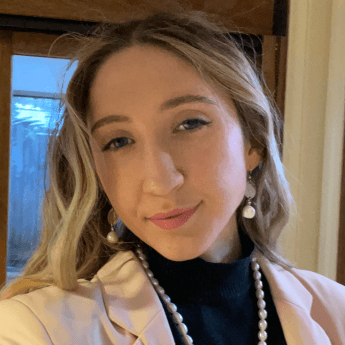
Hey builder!
How can we help?

General
Find help for general questions related to our product or services.

Accounts & Billing
Get in touch with questions about your account.




