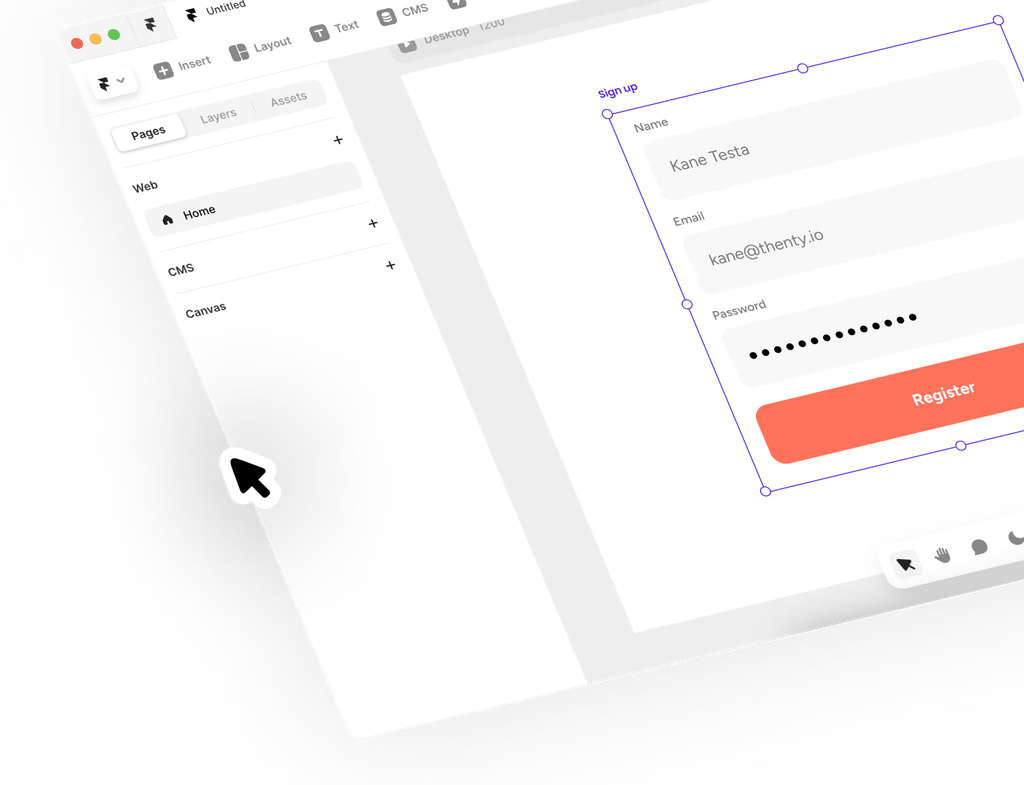Help Centre
How can we help?
Search Docs
Specify pages that only certain members can access
thenty allows you to set minimum requirements for accessing a page.
Configure your protected page paths in the Protected Pages section
To hide your protected pages from your Framer sitemap, untick "Show page in search engines" and "Show page in site search" in your page settings in Framer. This will stop your protected content from being crawled by google.
Note: If you delete any plans or products, it will show up as a legacy permission level in the protected page selections. This is so you can have users who have paid for since-deleted products access your protected content if you need to.