
setup
COMPONENTS
INTEGRATIONS
FAQ
How to Add File Uploads to Your Framer Form
Access FramerForms by opening the plugin in Framer.
Insert Component
Once logged in to the plugin, insert the File Upload component from the plugin.
Configure File Upload Component:
Customize the file upload component by adjusting its width, height, and styling.
Set File Upload Details:
Specify any requirements for the file upload, such as file type and whether it's required. Note that the default maximum file size for uploads is 25 MB.
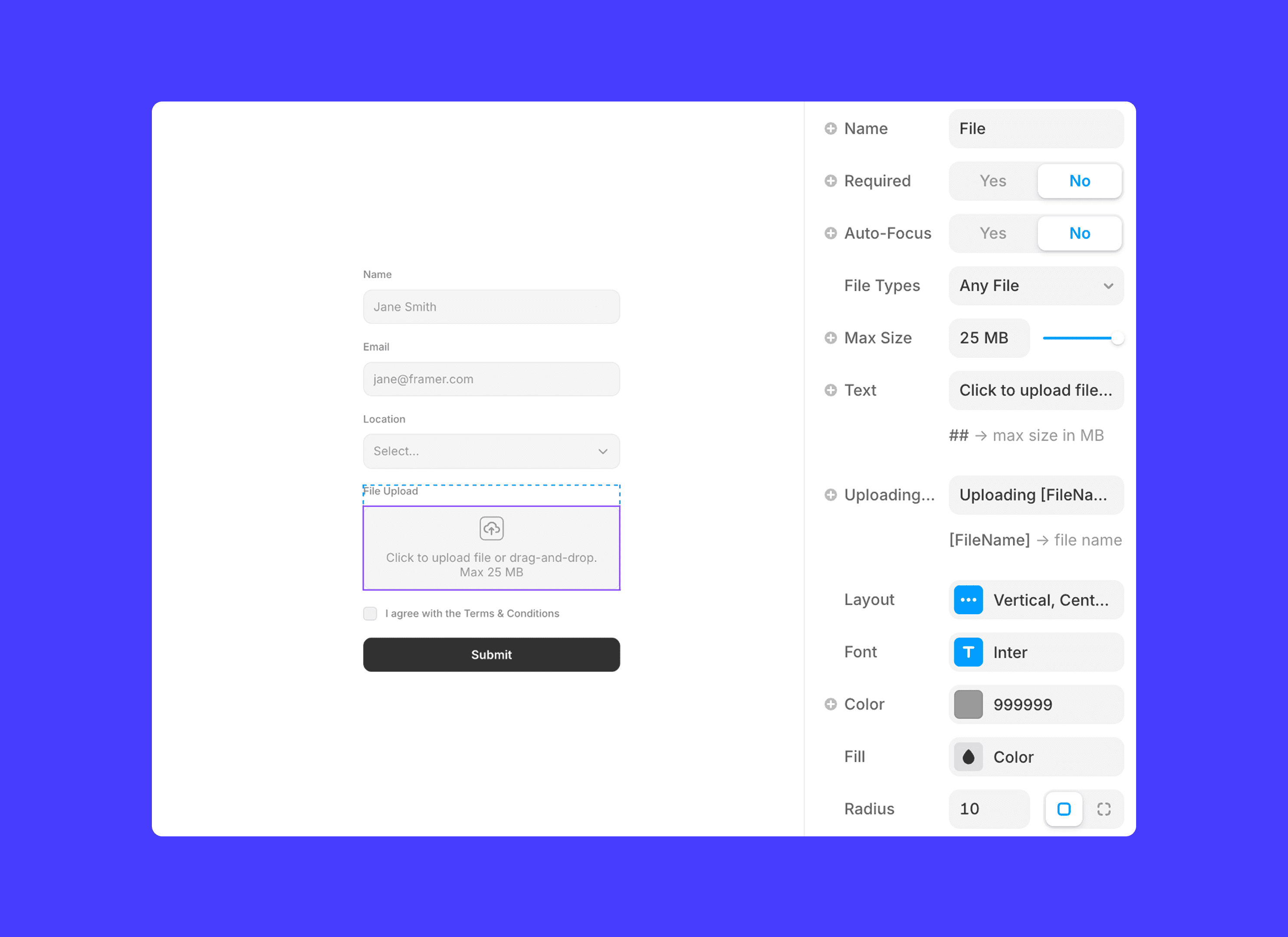
Configure Submit Button:
Configure the submit button to determine the action upon submission. You can set it to redirect users to a specified page. Under the submit URL, input the destination where the form data will be sent. Options include Email, Webhook and Google Sheets.
💡 Note: The file upload component can only upload one file at a time.
Testing:
Publish your Framer project and test the form by filling it out with sample data.
Verify that the form submission redirects as expected and that the data is correctly sent to the specified destination.
By following these steps, you can seamlessly integrate file uploads into your Framer forms, enhancing the functionality and usability of your projects!
💡 Note: The file uploads are sent through as a direct URL to download, they cannot be sent as an attachment.
Important Note (EU customers): In terms of GDPR limitations and legal matters, we are not an EU-based company and we do not store any user data. FramerForms forwards form submissions to the destination you have set (like an email or a webhook). Due to this, Insert Frame is not officially acting as a processor under GDPR Article 28, and a DPA isn’t currently required on our end. We do understand that some businesses still need more formal legal docs for compliance, and while we don’t currently offer a DPA or SCCs, we’re keeping it in mind as we grow.
RELATED DOCUMENTATION