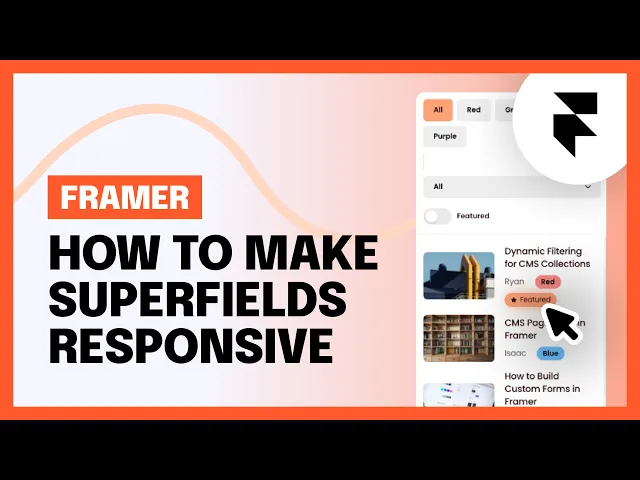
Help Centre
How can we help?
Search Docs
With Superfields, you have the flexibility to adjust collection list layouts and component variants across different breakpoints. This means you can easily tailor your designs for various screen sizes without the hassle of duplicating collection lists.
Customize in Your Primary Breakpoint:
Start by designing your collection list layout in your primary breakpoint.
Ensure that your layout and component variants are set up exactly as you want them for your default screen size.
Build Breakpoints:
Proceed to build out your breakpoints, keeping the primary breakpoint as your reference.
Adjust for Each Breakpoint:
When you're ready to create breakpoint-specific versions for your CMS, navigate to the right-hand panel where you'll find the Superfields component options.
Here, you'll have the ability to modify the layout (stack/grid settings) and switch component variants for each breakpoint individually.
Take advantage of the multi-select feature and adjust the number of columns as needed for each breakpoint, ensuring optimal display across various screen sizes.

By following these steps, you can create dynamic collection list layouts and component variations tailored to each breakpoint in your Framer project