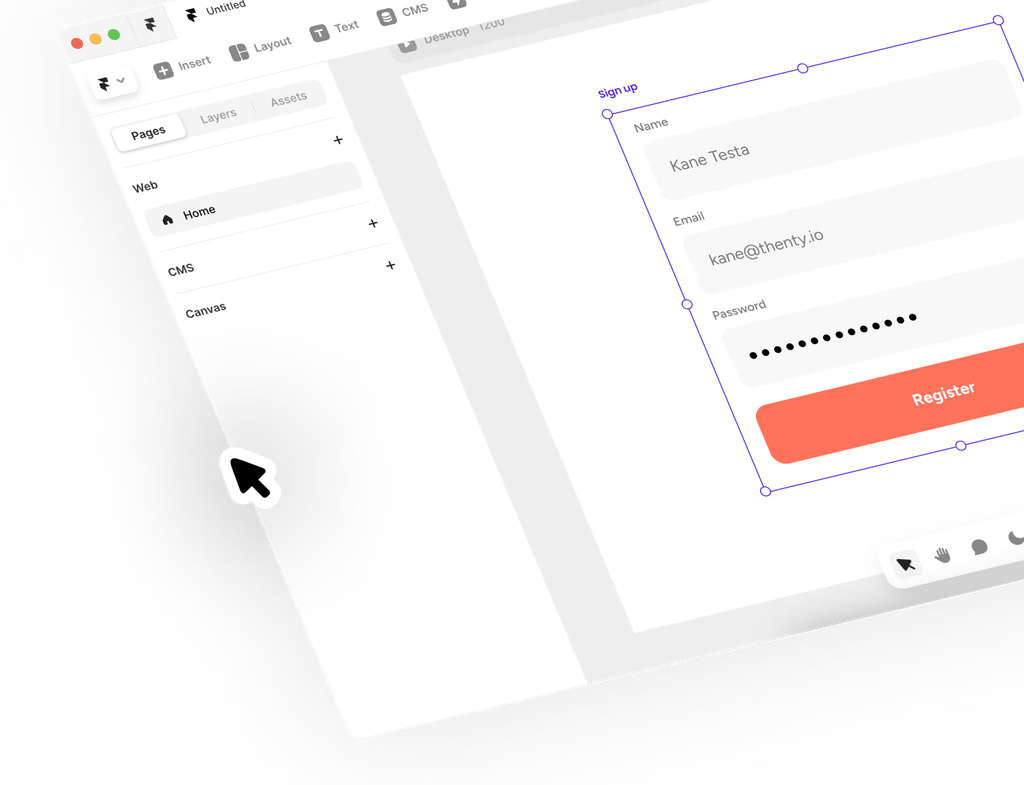Help Centre
How can we help?
Search Docs
Automate your whole workflow with thenty's Zapier integration
Automate your workflow from start to finish using our custom set of triggers & actions in Zapier. See our full list of triggers & actions here.
Pre-requisites:
A Zapier Account account with a project for your application.
Our Sign Up & Sign In components set up on your framer site and enable Google SSO field.
Connecting to Zapier:
Have thenty's Integrations page open alongside your Zap page open in your browser.
When you are configuring your trigger or action, you will be prompted to connect your Thenty account via email, password and also an integration ID. You can find this integration ID under the Integrations > Zapier tab.
Simply submit this form and you are connected and ready to go!