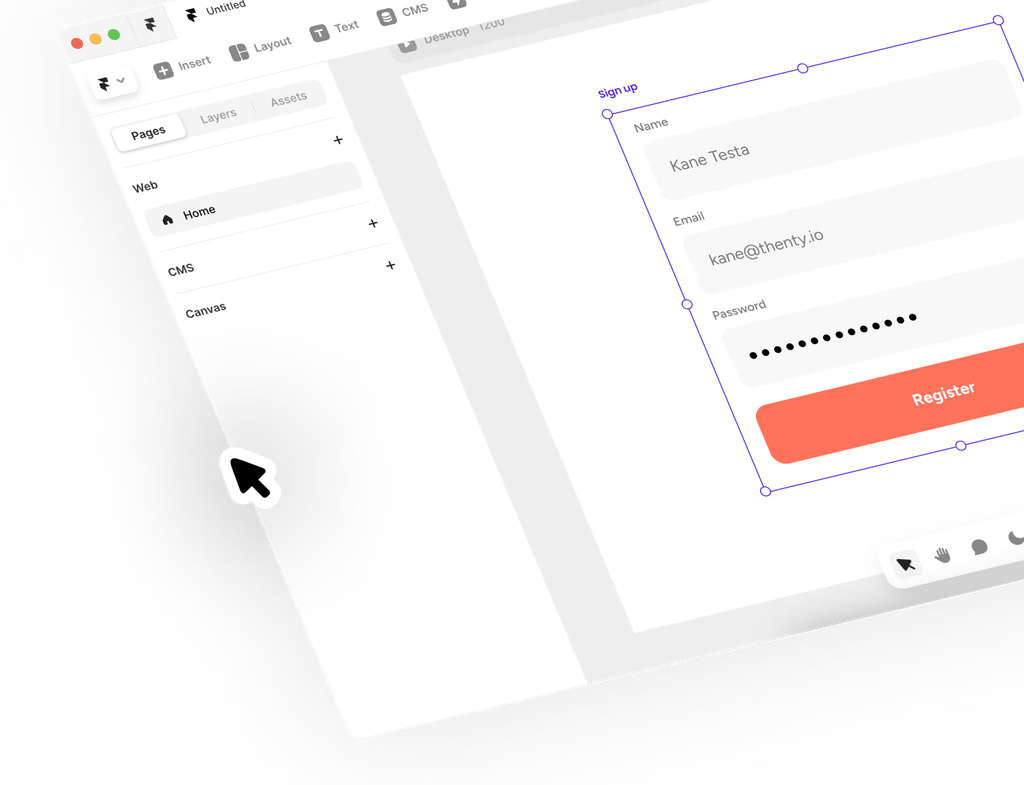Help Centre
How can we help?
Search Docs
Specify your products and their prices
Thenty facilitates three types of stripe products, which you can create and manage through your plans & products settings:
Recurring memberships: A subscription that bills a user on a frequency of your choice.
One-time purchases: A purchase that bills a user once.
Free products: A product that can be redeemed for free.
Default products
A new user will be redirected to a checkout with your default product on register. If there is no default product set up, then it will just redirect them. You can override the default product on your register form component with a product id.
Changing pricing on memberships
When you change the price of a subscription, all active subscriptions will have their prices updated too. You can avoid this by instead allocating discount codes for short term promotions, or creating new products. Old products will always remain in a legacy state that you can use in protected pages or content.
Test transactions
You can toggle test mode in thenty via the top right corner of the settings page. This will activate stripe dev mode. Find a list of test payment credentials here.
Gifting users a product
You can gift users a product in the members page.
Optional Stripe customisations:Branding settingsCheckout portal settingsTransactional email settings