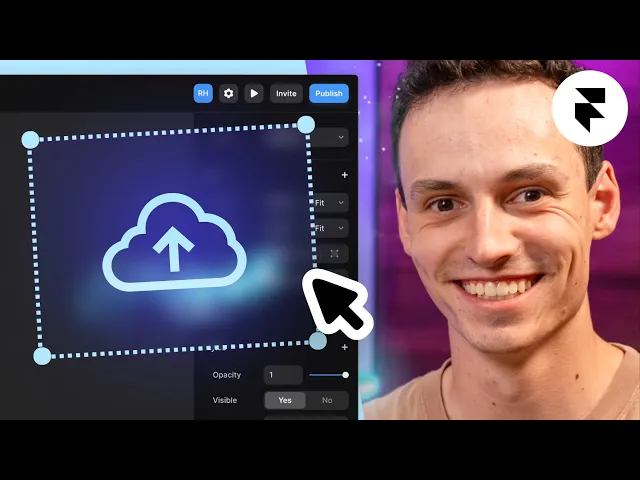
Blog
Tips & Tricks
How to Easily Add File Uploading to Framer

Ryan Hayward
Feb 27, 2024
If you've ever dreamt of giving Framer a superpower, like file uploading, well, you've hit the jackpot! Buckle up because in this post, I'll show you exactly how you can do it in just a few clicks.
The first thing you need to do is go to framerforms.com and get your account.
FramerForms is a tool that lets you build unlimited and custom forms inside of Framer. Once you've got your account set up, it's time to start building your form.
Let's dive in!
Building Your Form
Start by copying the components you need from Framer Forms and pasting them into your Framer project.

Then, style your form to your liking. You can add input fields for name, email, and a message, as well as the new file uploading component.
Styling Your Form
You can customize the appearance of your form components to match your design preferences. For example, you can adjust the width, height, and styling of the file uploading component to make it more user-friendly.
Configuring Details
Make sure to configure the input fields with unique IDs so that you can identify them when the form data is submitted. Additionally, you can specify the type of files that users can upload and set other details such as file size limits.
Submitting Your Form
Configure the submit button to control where the form data will be sent once submitted. You can redirect users to a separate page or integrate with third-party services like Zapier, Formspree, Formspark or Make.
Testing Your Form
Okay now for the most important part…
Publish your website! Make sure to test your form to ensure everything is working correctly. Fill out the form with sample data and submit it to verify that the data is being captured and processed as expected.
Conclusion
Adding file uploading to your Framer forms is easy with Framer Forms. Whether you're collecting user feedback, accepting job applications, or gathering customer inquiries, file uploading can enhance the functionality of your forms and provide a better user experience.
If you found this tutorial helpful, consider subscribing to our Youtube channel for more Framer tutorials. And if you're interested in using Framer Forms for your custom form solutions, visit framerforms.com to get started today.
Until next time!
Ryan 🚀
KEEP READING
Frameship 2.0 Update
Frameship has had HUGE upgrades

Georgia Back
Nov 16, 2025
How to manage projects in Framer
Project management can get out of hand quick, here are our best tips to keep everything on track

Insert Frame
Oct 21, 2025
I Left Client Work to Sell Templates on Framer: Here's What Happened
We speak to Anatolii about his journey with Framer and being a freelancer.

Anatolii Dmitrienko
Jun 13, 2025



